How to Play Dr driving with Friends?
Playing Dr Driving with friends adds excitement and fun to the game, allowing you to test new cars, practice driving skills, and challenge each other in races, making the multiplayer experience even more enjoyable.
You can play Dr. Driving with your friends, but it’s important to note that a fast and secure internet connection is required for multiplayer mode. The game offers a variety of missions that you need to complete to earn coins. These coins can be used to upgrade your vehicles or purchase a range of luxurious cars from the garage.
In this article, I will provide a step-by-step guide on how to play Dr. Driving with friends seamlessly and highlight the key points to remember when playing in multiplayer mode.
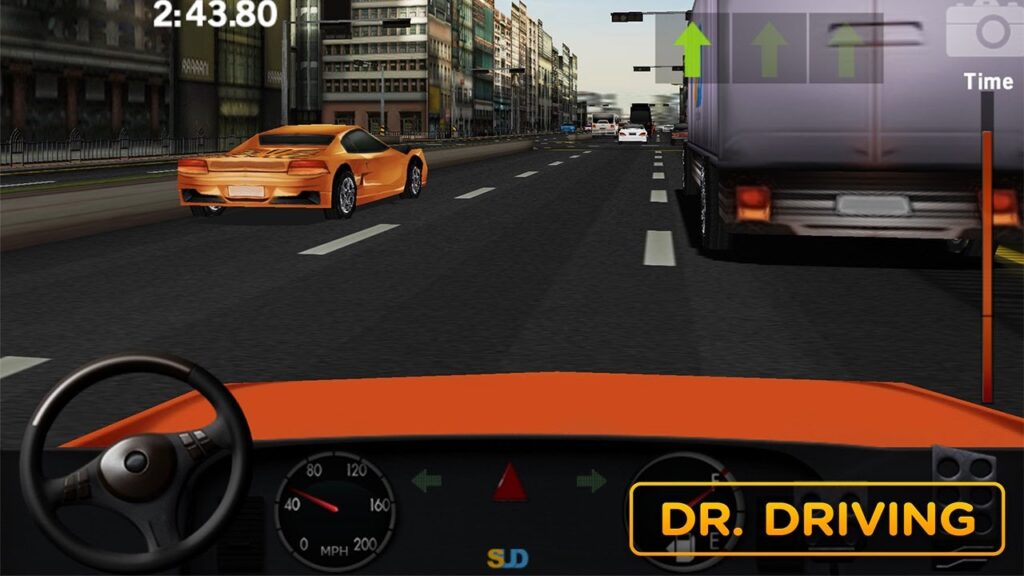
How to Play Dr Driving with Friends
To play with friends, go to the “Friends” option on the home screen. You will need to enter a code between 99 and 999. Share this code with your friend, as they must enter the exact same code for you both to connect. For example, if you enter the code “101,” your friend must also enter “101.” Once the code matches, you and your friend will be able to play together.
As mentioned earlier, a stable internet connection is required to play the game. If your internet disconnects during gameplay, you will lose, and all coins and rewards will be transferred to your friend’s account, and the same applies to them if their internet fails. Therefore, ensure you have a fast and reliable internet connection when playing with friends.
Here are the steps to play dr driving with friends
- Open the Dr. Driving game on your device.
- Tap on the “Multiplayer” button on the main menu.
- Select the “Invite Friends” option.
- Choose the friends you want to invite.
- Share the code you’ve entered with your friend and ensure they enter the same code.
- Once your friends enters the matching code, you’ll be able to play the game together.
How to Pause Dr. Driving Multiplayer?
People cannot be idle every time. Sometimes when you are playing with friends or you are accomplishing any mission and suddenly you have urgent work then you have to pause the game.
Pausing the game in Dr. Driving is different from other games because you’re playing online. While the pause button isn’t visible on the screen, it’s still easy to pause the game.
To pause the game during a mission:
- Click on the car in the new view, and the game will pause automatically.
- Locate the camera icon on the left side of the screen.
- Tap the camera icon to switch to a different view of the car.
If you want to “resume the game” then you will see at the bottom of the screen showing two arrows between the ( game paused ).
- Click on the right arrow which consists of green color.
- When you click on it the game will resume from the point where you paused it.
Wrap it Up!
Playing Dr. Driving with friends is easy and fun. Just share and enter the same code to connect. Make sure your internet is fast and reliable so you don’t lose coins or rewards during the game.
You can also pause the game in a cool way by using the camera icon. Follow the steps to enjoy racing, testing cars, and playing with your friends!
